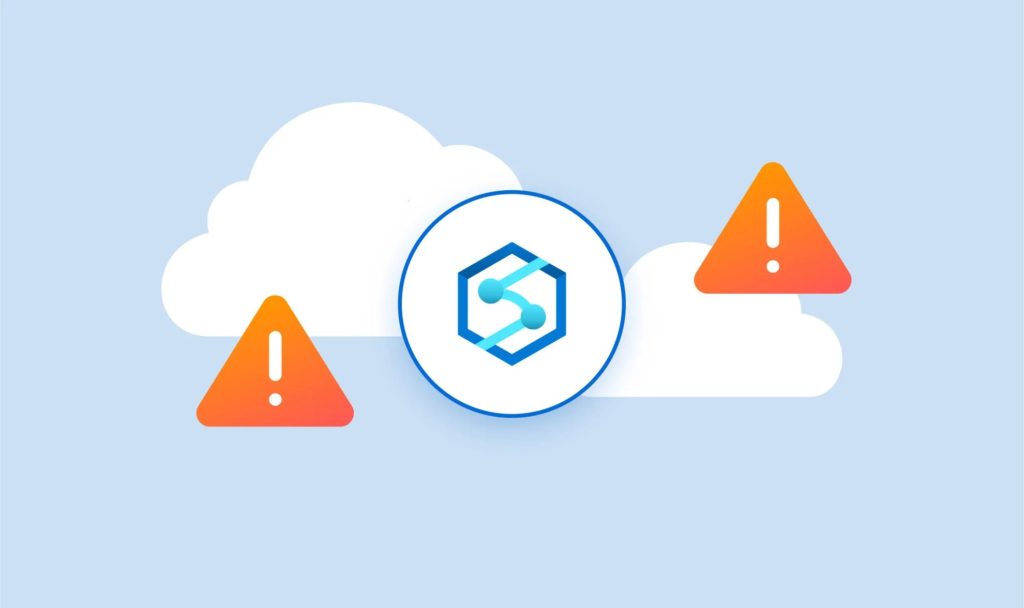With data breaches on the rise, securing your data is more important than ever, especially when using cloud data platforms like Azure Synapse Analytics.
As a managed service, Synapse provides many built-in security capabilities to help you protect your data, but you still need to configure and manage these features properly. In this article, I’ll share my insights and best practices for securing your Azure Synapse workspaces and data.
Through my experience as an Azure cloud architect, I’ve learned that Azure Synapse security requires a multi-layered approach. Relying on just one control, like firewall rules or role-based access, is never enough.
You need to utilize a combination of access controls, encryption, auditing, and more to fully lock down your environment.
Start with Access Controls
One of your first steps should be to determine who needs access to your Synapse workspace and data and how much access they require. Synapse provides fine-grained access controls through Azure Active Directory integration and role-based access control (RBAC).
For example, you can create custom RBAC roles that provide read-only permissions to query pools while restricting access to manage pipelines or SQL scripts. Carefully plan and assign roles to prevent users from accessing data they don’t need. Also, leverage features like row-level security and dynamic data masking to limit data exposure.
Encrypt Data In Transit and At Rest
Another critical security control is encryption. Enabling encryption enhances data security by obscuring data so only authorized users can view plaintext.
For data transfers, make sure to require SSL encryption which is enabled by default. For data at rest, enable Transparent Data Encryption (TDE) which encrypts data on disk for Azure SQL databases. Azure Storage encryption can similarly be enabled for files in Synapse storage accounts.
With these encryptions in place, an attacker who gains access to storage accounts would only see ciphertext rather than usable data.
Auditing and Monitoring
Auditing activity and changes within Synapse workspaces are also important for security monitoring and forensic investigations. Enable Azure to monitor logging to funnel control plane logs like sign-ins to Log Analytics workspaces.
Azure SQL auditing can track database events like queries or schema changes. You can even stream audit logs to event hubs for consumption in external Siem tools.
Use Advanced Threat Protection for your Azure SQL pools which can detect anomalous activities indicating potential threats.

Follow Security Best Practices
Beyond built-in Synapse security features, following security best practices is critical. Some key tips:
- Fully integrate with your identity provider to manage user access
- Use private links to secure workspace access within VNets
- Implement IP firewall rules to restrict public inbound access
- Disable public network access where possible
- Rotate secrets like SQL credentials regularly
- Use managed identities rather than direct credentials
- Minimize permissions granted in roles
- Regularly review active roles, firewall rules, etc.
Take a Layered Approach
No single control can fully protect Synapse workspaces and data. Instead, think in terms of defense in depth – layering controls and redundancies to mitigate risks. Start with strong access governance then add network protections, auditing, and encryption to create a robust security posture. With Azure Synapse Analytics holding sensitive data, comprehensive security is crucial. Utilizing access controls, encryption, monitoring, and best practices outlined here will help you better secure your Synapse workspaces against unauthorized access and threats. Let me know if you have any other Synapse security questions!